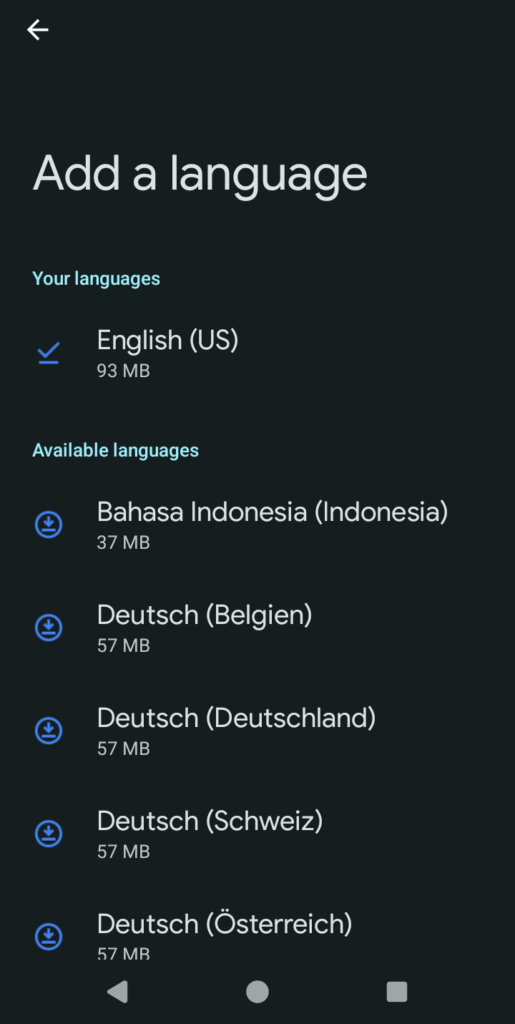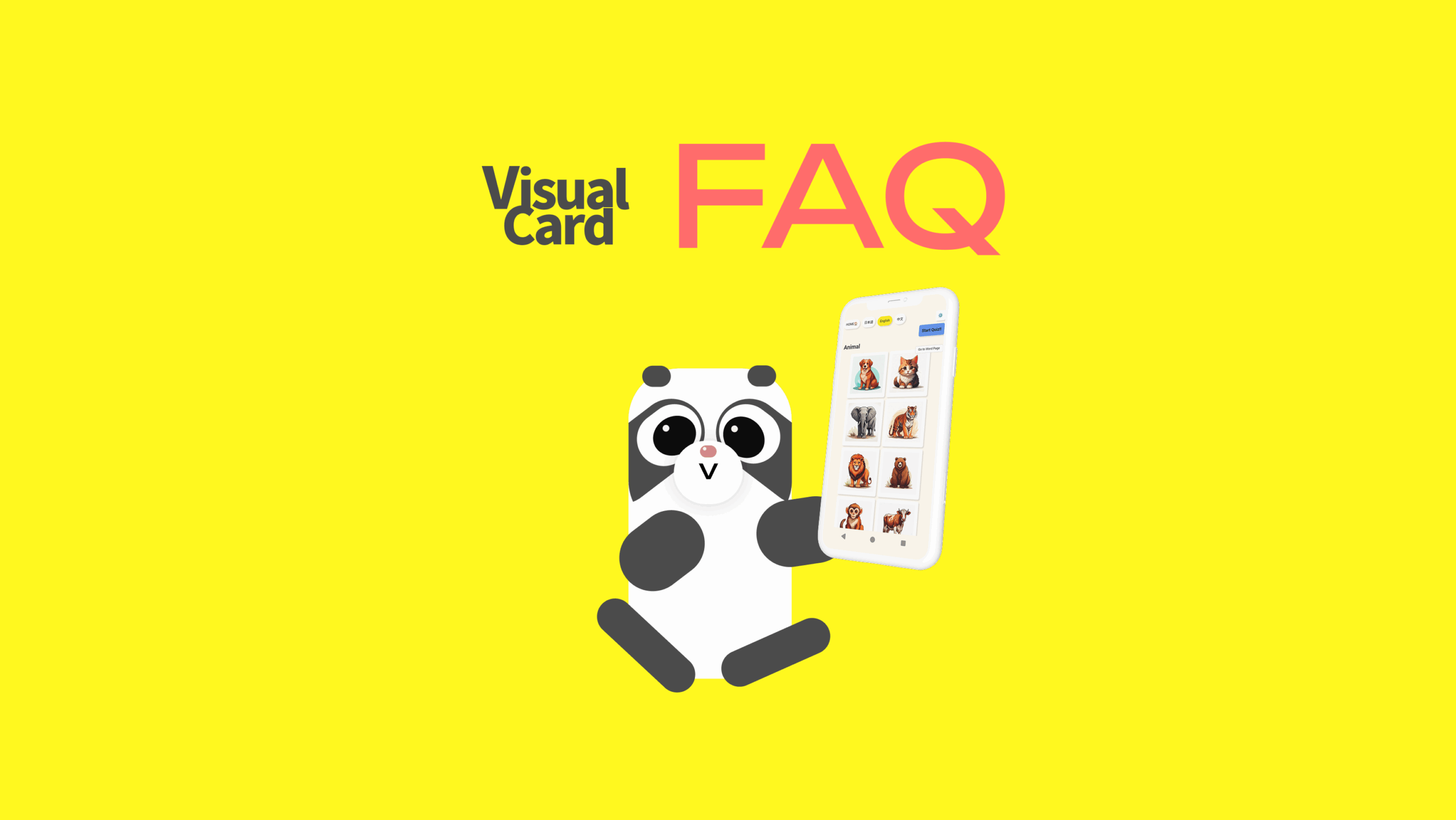In some cases, the installed Android app may not play audio in a specific language due to missing voice data. VisualCard uses Google’s text-to-speech API and relies on the speech languages already installed on the device. If the necessary language voice data is not installed, audio playback will not work. To use speech in your desired language, please follow the steps below to download the voice data to your device:
- Open your device’s System Settings
- Select Language Settings
- Choose On-device Recognition under speech settings
- Use Add Language to download the desired language to your device
- Restart the app and select your preferred language before using it
2.Open your device’s System Settings
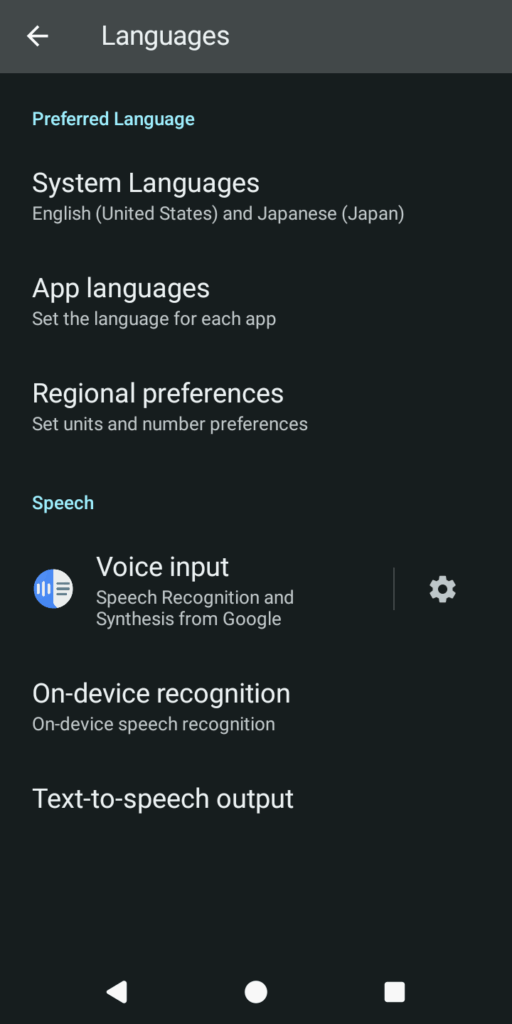
3.Choose On-device Recognition under speech settings
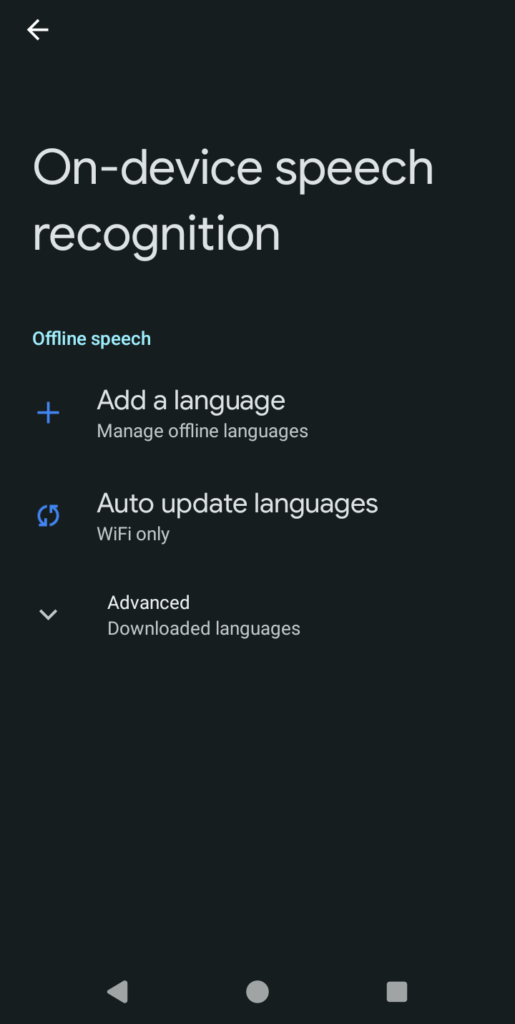
4. Use Add Language to download the desired language to your device